Containerize Neovim? But why??
- tags
- #Developer Experience (DX) #DevOps #VDI #Neovim #CLI Tools #X11 Forwarding
- categories
- Productivity Workflows Tools Hacks Dev Rants
- published
- reading time
- 3 minutes
It’s tough when you find yourself at the mercy of some executive decisions that you know are going to cost more in the long run than they save. But hey, it’s a part of the game, right? Sometimes, execs make decisions based on advice from people who don’t have the full picture—leading to, let’s say, interesting outcomes. Or maybe I’m the one missing the full picture—but hey, that doesn’t make my pain points any less real.
Let me tell you about one such situation that led me down a quite funny path (in the end). In one assignment at a large tech company, I was introduced to a painful way of working as a developer. It involved connecting to a painfully slow, latency-prone Virtual Desktop Infrastructure (VDI) without sudo. From there, SSH into a shared development machine. Great machine… when it’s just me or maybe one or two other people. But with a whole team and sudo access? Yeah, let’s just say things could go from smooth sailing to a productivity parking lot real quick.
But let’s kick it up a notch—next up, devcontainers. When I first started, all I heard was vscode, vscode, VSCODE, like it’s a given that every damn developer in the world uses it. To access vscode graphically in the VDI, it involved X11 forwarding. Not exactly a smooth ride, but I guess if you’re feeling patient, it could work. Not my cup of tea though.
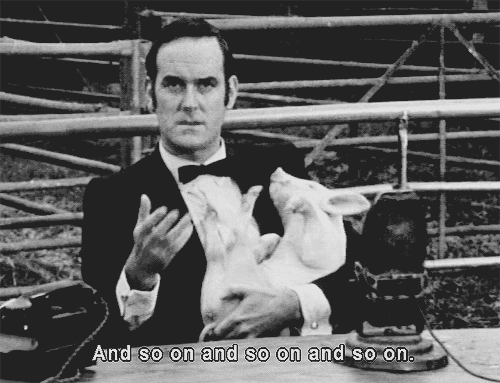
Anyway, enough of the complaints, let’s move on to how I actually made this bearable. Getting my dotfiles installed was a given, quick and easy thanks to my prior work to make this portable. Next up, devcontainers. I hadn’t worked with devcontainers before, and I was told over and over that I’d need vscode to use them. Turns out, not the case at all—another little surprise in the process!
Looking at the project I was about to start working on and the way the container setup was organized, I found it to be quite elegant and well thought out. It made onboarding and getting people productive really easy. I also discovered the devcontainer CLI, which simplifies running the critical setup to get things up and running—without relying on that editor you’re all too familiar with by now.
Simple as that, and the related devcontainer.json configuration is used to set up the container. Devcontainers, use docker-in-docker or DinD for short. All I can say about that is that I love it.
devcontainer up --workspace-folder ~/code/<your-project-folder>
You will be needing a shell inside the environment, voila!
devcontainer exec \
--container-id $(docker ps | grep <unique-container-name> | awk '{print $1}') \
--workspace-folder ~/code/<your-project-folder> \
zsh
And now, what I’m most proud of: the Neovim container inside the container—a glorious abomination, all thanks to DinD. This Neovim container basically wraps all the goodies I’ve grown accustomed to.
devcontainer exec \
--container-id $(docker ps | grep <unique-container-name> | awk '{print $1}') \
--workspace-folder ~/code/<your-project-folder> \
zsh -c 'docker run -it --rm --network host \
-v /workspace/<your-project-folder>:/workspace \
-w /workspace mattjh1/my-nvim:v1.4.0-amd64'
Put these in your alias collection and boom, all set with a great dev environment given the circumstances.
Moral of the Story
Sometimes, you can’t change the system, but you can bend it just enough to make it work for you. Whether it’s fighting through the quirks of VDI, bypassing X11 forwarding, or hacking your way to a Neovim-in-a-container masterpiece, the lesson here is simple: Adapt, improvise, and—above all—don’t let the tools dictate your productivity. Remember, even the most ridiculous setup can turn into a playground for creativity with the right mindset (and a healthy dose of aliases).